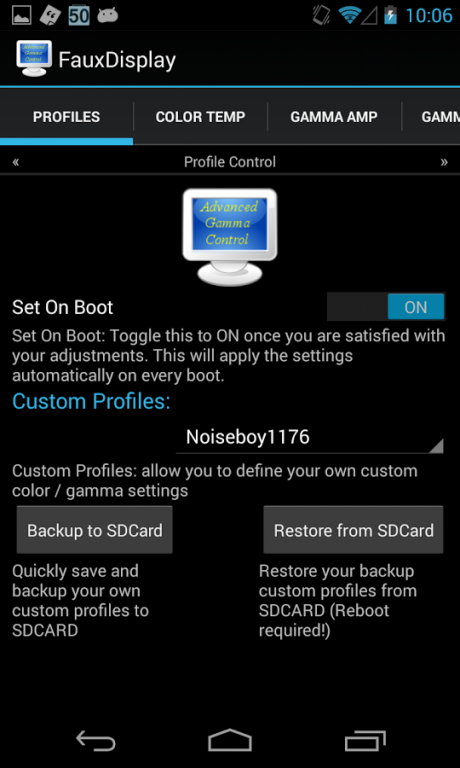Advanced Color & Gamma Control 1.2.9
Paid Version
Publisher Description
NOTE: GOOGLE HAS DISABLED ALL modifications for GAMMA control!
CUSTOM KERNEL is REQUIRED for 4.2.2+ !!!
FOR NEXUS 4 and Nexus 5 ONLY!
Feel Free to email (fauxapps@gmail.com) me directly for issues and support before commenting with low ratings. Thanks!
Recommended settings for Nexus 4:
Really POP colors for FauxDisplay users :D almost Gamma 2.2 across :D
https://plus.google.com/u/0/109078966818501160423/posts/MStfWRTY8FK
Recommended settings for Nexus 5:
https://plus.google.com/u/0/109078966818501160423/posts/KNuSwiQHRxy
NOTE: if "set on boot" settings DO NOT stick, change your superuser to superSU. This is the NUMBER 1 cause of settings not working!
Frequently Asked Question (FAQ) can be found here:
http://forum.xda-developers.com/showpost.php?p=34502852&postcount=4
This application OFFICIALLY supports the following ROOTED devices:
* Google / LGE Nexus 4 (All variants)
* LG Optimus G (with proper kernel patches)
*** Application Features: ***
> gamma preset profiles
36+ preset profiles for Nexus 4 to choose from!!!
50+ preset profiles for Nexus 5
Ability to export profiles for Nexus 4/5 in easy to read formats
> color control:
Adjusts RGB Color Color Temperatures in real-time
> advanced gamma control:
Total Control over Gamma Amplitudes
Total Control over Gamma Grey Scales!
Total Control over Gamma Gradient Scales!
Allows for "Set on boot" feature
> information:
Social networking links (Twitter, Facebook and Google Plus)
Kernel Support links (xda-developers and rootzwiki forums)
*DISCLAIMER*
I take no responsibility for any fault or damage caused by the use of this app. No warranties of any kind are given.
About Advanced Color & Gamma Control
Advanced Color & Gamma Control is a paid app for Android published in the System Maintenance list of apps, part of System Utilities.
The company that develops Advanced Color & Gamma Control is Paul Reioux. The latest version released by its developer is 1.2.9. This app was rated by 1 users of our site and has an average rating of 3.0.
To install Advanced Color & Gamma Control on your Android device, just click the green Continue To App button above to start the installation process. The app is listed on our website since 2014-05-03 and was downloaded 119 times. We have already checked if the download link is safe, however for your own protection we recommend that you scan the downloaded app with your antivirus. Your antivirus may detect the Advanced Color & Gamma Control as malware as malware if the download link to com.teamkang.fauxdisplay is broken.
How to install Advanced Color & Gamma Control on your Android device:
- Click on the Continue To App button on our website. This will redirect you to Google Play.
- Once the Advanced Color & Gamma Control is shown in the Google Play listing of your Android device, you can start its download and installation. Tap on the Install button located below the search bar and to the right of the app icon.
- A pop-up window with the permissions required by Advanced Color & Gamma Control will be shown. Click on Accept to continue the process.
- Advanced Color & Gamma Control will be downloaded onto your device, displaying a progress. Once the download completes, the installation will start and you'll get a notification after the installation is finished.